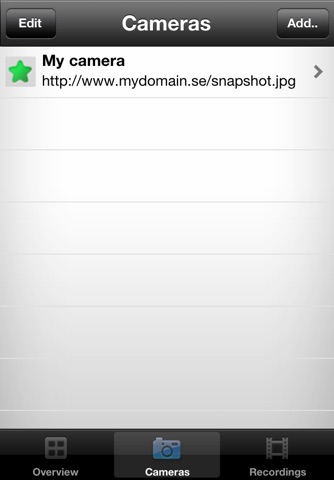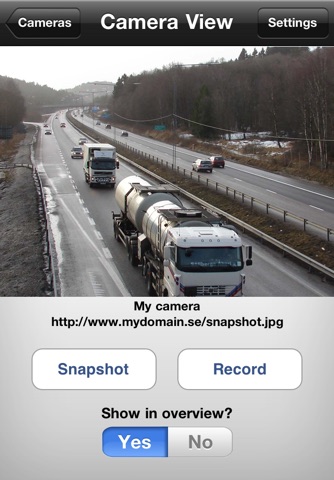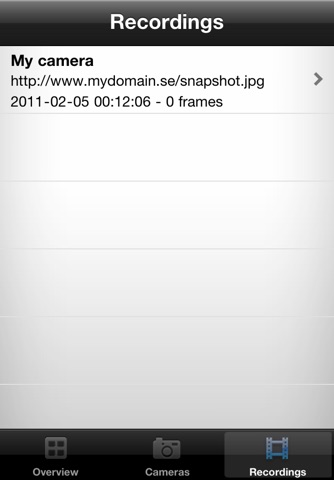IpCamPal Lite app for iPhone and iPad
Developer: Ippal Interactive
First release : 03 Feb 2012
App size: 11.14 Mb
IpCamPal is an app that makes it simple to manage your IP or Web cameras. The app uses only the cameras URL to get the images. Other apps can be intimidating when it comes to settings and options, whereas IpCamPal can show images from practically any camera - as long as you provide the URL for it!
Monitor all your cameras in the same app:
- Private surveillance cameras installed at home
- Public surveillance cameras available on the Internet
- Traffic cameras
- Weather cameras
- Construction sites
and more...
The URL must be in the following format:
http://ipAddressOrDomain/path/snapshot.jpg
(the snapshot image needs to be an actual .jpg or .png image)
Features:
* Adjustable update interval for each camera
* Up to 9 (only 1 in Lite version) cameras can be shown in the Overview tab
* Fullscreen mode in Overview tab
* Save snapshots to your phones Image library
* Record and Play sequences of images
* Save recordings to your phones Image library
* Supports both Portrait and Landscape orientations
**********************************************************
The Lite version has the following limitations:
- Only one (1) camera can be added
- Only one (1) recording can be made
- The recording will only save the first 10 frames
**********************************************************
Disclaimer: The app has been tested on several kinds of IP cameras as well as public cameras found on the Internet. That said, there are a lot of different kinds of cameras out there, so we can not guarantee anything - but again - as long as you provide a valid URL it should work.
*** IMPORTANT *** Remember that every time the app refreshes an image it downloads the image using the Internet, so when not connected to a Wifi network your mobile network will be used instead! This not only takes more time but can also cost you money, depending on your phone provider and subscription. Images are often pretty large which uses a lot of bandwidth.